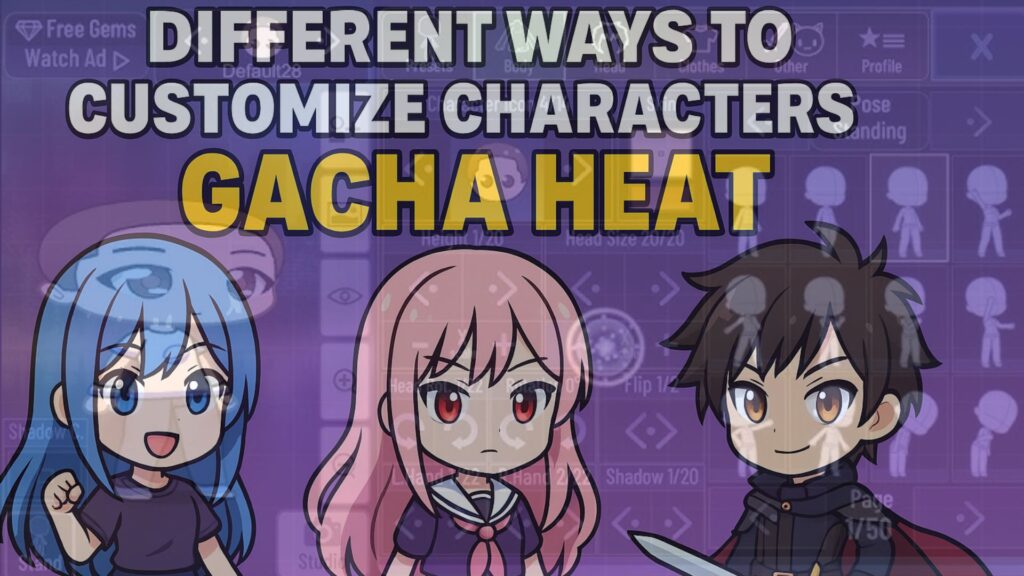Character customization has always been the heart of the Gacha Heat experience. Unlike most mobile games, Gacha Heat gives players full creative control over their characters, letting them design, style, and personalize every detail — from facial expressions to elaborate outfits. Whether you love creating story-based characters or designing stylish avatars for fun, Gacha Heat offers endless ways to express your imagination. In this article, we’ll explore the different ways to customize characters in Gacha Heat, along with some tips to make your designs stand out!
1. Getting Started with Gacha Heat Customization
Before diving into customization, it’s important to understand how the system works. Once you open Gacha Heat, you’ll find a character editor that provides hundreds of customization options. You can start from scratch or modify pre-made characters to create something entirely new.
Here’s what makes Gacha Heat special: there are no limits. You can mix and match hairstyles, clothes, accessories, and backgrounds to create a truly unique character that reflects your personality or story theme.
2. Customizing the Character’s Appearance
One of the most exciting parts of Gacha Heat is the wide variety of physical customization options available. You can change everything — from skin color to eye shape — in just a few taps.
a. Facial Features
Gacha Heat allows you to customize characters in Gacha Heat every aspect of the face. You can select from dozens of eye shapes, eyebrows, and mouth styles to create different moods — happy, sad, mysterious, or even mischievous. You can also layer blush, freckles, or makeup to add personality.

b. Hairstyles
Hair customization is a major highlight in Gacha Heat. Choose from short, long, wavy, or spiky hairstyles — and then adjust the color. You can even select dual-tone hair colors for added flair.
c. Skin Tone and Body Shape
Players can select from multiple skin tones to suit their desired character aesthetic. While body shapes remain simple, subtle adjustments like posture and height can help define a character’s personality — for example, taller and sharper stances for bold characters, or smaller and softer ones for gentle personalities.
3. Dressing Up: Outfits and Accessories
Your character’s outfit says a lot about their story, mood, and personality. Gacha Heat offers a massive wardrobe filled with outfits for every theme — from fantasy armor to school uniforms, streetwear, and elegant dresses.
a. Clothing Layers
Each outfit in Gacha Heat can be layered. You can combine tops, bottoms, outerwear, gloves, and socks to craft your own fashion style. This layering feature lets you create complex, stylish looks that stand out from basic presets.
b. Accessories and Props
Accessories add that finishing touch! You can choose from hats, glasses, earrings, headbands, and handheld items like swords, flowers, or books. Props are especially useful if you’re creating a themed story or an animated scene.
c. Footwear
Shoes, boots, and sandals come in a variety of styles. You can also color-match them to the outfit to ensure your character’s design looks cohesive and complete.
4. Exploring Color Customization
Color customization is one of Gacha Heat’s most creative tools. Almost every element — hair, clothes, eyes, and accessories — can be recolored using a full color palette.
a. Gradient and Dual Colors
Unlike older Gacha versions, Gacha Heat allows gradient effects and dual color blending, giving characters a more dynamic and realistic look. For example, you can create ombre hair, multi-colored eyes, or layered outfits that pop visually.
b. Matching Themes
To make your characters visually appealing, try sticking to a color theme — for instance, pastel tones for soft, dreamy characters or darker shades for mysterious or fantasy-inspired ones.
5. Expressions and Emotions
One thing that sets Gacha Heat apart from other customization apps is its expressive range. You can choose facial expressions and poses that bring your characters to life.
Want your character to look happy, shy, or angry? You can select from a variety of pre-made expressions or tweak individual features to create custom ones. Combine this with hand gestures or props to enhance storytelling in your scenes.

6. Backgrounds and Scenes
Customization doesn’t stop with your character — Gacha Heat lets you design backgrounds and scenes that fit your creations perfectly.
a. Built-in Backgrounds
There are dozens of default backgrounds to choose from — schools, cities, forests, bedrooms, beaches, and fantasy landscapes.
b. Custom Backgrounds
You can also upload your own backgrounds to give your character’s story a personal touch. Whether it’s a classroom, a dream world, or your favorite anime setting, backgrounds make a big difference in presenting your characters effectively.
7. Adding Animations and Poses
Gacha Heat allows you to pose your characters in different stances to match their personalities or moods. You can rotate limbs, change angles, or combine multiple characters in one frame.
Some users even use Gacha Heat to create mini-stories or animated videos by combining these poses with dialogue and scenes. It’s an excellent way to bring your imagination to life without needing complex animation software.
8. Creating Unique Characters for Stories
One of the most popular uses of Gacha Heat is storytelling. Players often design multiple characters that interact within a story or series.
Here’s how to make your story-driven characters stand out:
- Create distinct personalities: Use color and expressions to match each character’s role.
- Keep designs consistent: Maintain a similar art style for characters in the same storyline.
- Experiment with themes: Try fantasy, romance, or adventure-inspired looks to enhance storytelling.
9. Using Gacha Heat with Gacha Cute and Other Mods
Although Gacha Heat is a standalone mod, players sometimes combine it with other mods like Gacha Cute for expanded customization options. This allows access to more hairstyles, outfits, and accessories, further expanding creative freedom.
Just make sure to download these mods safely from trusted sources to keep your device secure.
10. Tips for Making Your Characters Stand Out
Here are some final tips to help you take your Gacha Heat designs to the next level:
- Use contrast: Mix light and dark colors for more dynamic visuals.
- Add details: Small accessories can make a huge difference.
- Stay original: Don’t just copy popular designs — use them as inspiration to create your own.
- Experiment often: Try new outfits, hairstyles, or expressions until you find the perfect look.
Conclusion
Gacha Heat is more than just a game — it’s a creative playground where imagination has no limits. From hairstyles and clothing to expressions and backgrounds, every detail is customizable. Whether you’re designing a hero for a fantasy story, a stylish influencer, or just a fun character to share online, Gacha Heat gives you the freedom to different ways to customize characters in Gacha Heat.
So, dive in, experiment, and let your creativity shine. The world of Gacha Heat is waiting for you to bring your characters to life!
FAQ’s
Can I change my character’s appearance after the initial creation?
Yes, Gacha Heat allows players to modify their characters at any time. You can revisit the avatar creation menu to adjust hairstyles, facial features, and other appearance-related aspects.
Are there special customization options available through in-game events?
Absolutely! Gacha Heat frequently introduces special events that offer exclusive customization items, such as limited edition outfits, accessories, and emotes. Participating in these events provides unique opportunities for customization.
Can I trade or gift customization items with other players?
As of the latest update, Gacha Heat does not support direct trading or gifting of customization items between players. However, the game regularly introduces features and updates, so keep an eye on announcements for any changes.
How do customizable abilities impact gameplay?
Customizable abilities allow players to tailor their characters’ skills for different scenarios. Whether you prefer a defensive, offensive, or supportive playstyle, adjusting abilities enhances strategic options and diversifies gameplay.