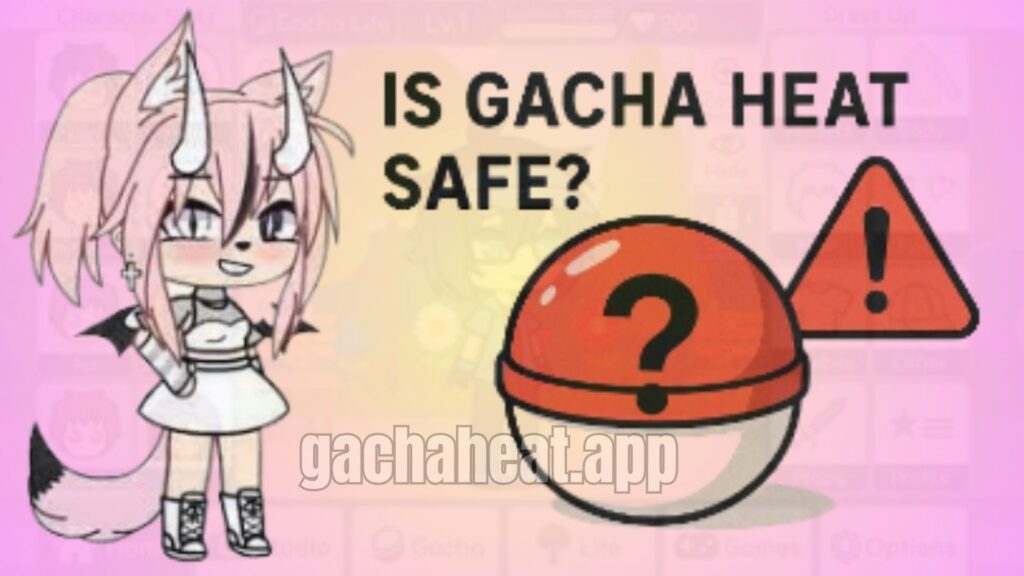The Gacha gaming community has grown rapidly in recent years, introducing players to creative storytelling, character customization, and fun role-playing experiences. One variation that has stirred curiosity—and some controversy—is Gacha Heat. Many players, especially parents and younger audiences, wonder whether Gacha Heat is safe to play or download.
In this article, we’ll explore what Gacha Heat is, what risks it may involve, and how players can enjoy Gacha content responsibly.
What Is Gacha Heat?
Gacha Heat is an unofficial modification (mod) of the popular Gacha Life or Gacha Club games. The original games, created by Lunime, allow players to create characters, design scenes, and engage in storytelling. They are widely loved for their creativity and safe, family-friendly environment.
However, Gacha Heat mods often include adult themes, inappropriate outfits, or suggestive content that is not suitable for younger players. These versions are not released or endorsed by Lunime and are distributed by independent users online.
Is Gacha Heat an Official Game?
No, Gacha Heat is not official. The official games are Gacha Life, Gacha Club, and other Lunime titles available on the Google Play Store and App Store.
Gacha Heat mods are created by third-party developers who modify the game’s original files to include different visuals, animations, or storylines. Since these mods aren’t approved by the original creators, they are not verified for safety or quality — which means there can be security and content risks when downloading or playing them.
Why Is Gacha Heat Popular?
Despite its controversy, Gacha Heat gained popularity because it allows users to push creative limits and explore unrestricted storytelling. Some fans use it to make animations, fan art, or dramatic roleplays on platforms like YouTube, TikTok, or Discord.
However, this freedom comes with a warning. Many Gacha Heat versions contain inappropriate content that can expose younger users to unsafe online environments. Understanding where the boundaries are is crucial to staying safe while using such mods.
Is Gacha Heat Safe to Download?
The short answer is no — Gacha Heat is not entirely safe to download, especially for minors. Since it’s not available on official app stores, users must download APK files from third-party websites. These sites can be risky for several reasons:
- ❌ Malware and Viruses: Many unofficial APK files contain harmful software that can damage your phone or steal personal data.
- ⚠️ Inappropriate Content: Gacha Heat often includes adult scenes or themes not suitable for younger players.
- 🔐 Privacy Risks: Some unofficial versions may access private information stored on your device.
- 🧩 Game Instability: Unverified mods can crash, lag, or corrupt your saved data.
If you care about your device’s security and personal safety, it’s best to avoid downloading Gacha Heat from untrusted sources.
How to Identify Unsafe Gacha Mods
Here are a few ways to identify if a Gacha mod (like Gacha Heat) is unsafe:
- It’s not listed on the official app stores (Google Play or App Store).
- The website requires unusual permissions or redirects you to other ads.
- The app’s file size or logo looks different from the official version.
- There are no developer details or contact information.
If you notice any of these red flags, it’s best to avoid downloading the app altogether.
Safer Alternatives to Gacha Heat
If you love Gacha-style gameplay but want a safer experience, there are plenty of official Lunime games that offer creativity without risks:
- Gacha Life: Create your own characters and scenes safely.
- Gacha Club: A more advanced version with battles and story mode.
- Gacha World: Focuses on RPG-style gameplay.
- Gacha Resort: A casual summer-themed game with fun mini-games.
These games provide all the creative freedom you need without exposing you to unsafe content or harmful downloads.
Tips for Staying Safe While Playing Gacha Games
Whether you’re playing Gacha Heat or any other online game, here are a few safety tips to follow:
- Download only from official sources like the Play Store or App Store.
- Avoid sharing personal details (email, number, or address) with strangers online.
- Turn off chat features if you’re under 18 or unsure who you’re talking to.
- Use parental controls if children are playing Gacha-related games.
- Report inappropriate content to platform moderators or support teams.
These small steps can go a long way in ensuring a safe and positive gaming experience.
What Parents Should Know About Gacha Heat
If you’re a parent and your child plays Gacha games, it’s important to understand that Gacha Heat is not suitable for children. Some versions may include suggestive outfits, language, or animations.
Here’s what parents can do:
- Check the apps your child installs.
- Encourage them to play official Gacha games only.
- Talk openly about online safety and content boundaries.
- Use parental controls to block unknown app installations.
Parental involvement ensures that children enjoy the creative and fun side of Gacha without exposure to inappropriate materials.
What to Do If You Already Installed Gacha Heat
If you’ve already downloaded Gacha Heat, don’t worry — you can still protect your device and privacy. Here’s how:
- Uninstall the app immediately.
- Run a full antivirus scan on your device.
- Clear cache and downloads to remove any leftover files.
- Change your passwords if you used personal information in the app.
- Reinstall official Gacha games from trusted sources.
Doing this ensures that your device remains secure and your data protected.
Tips for Safe and Responsible Gacha Heat
Gacha Heat games are exciting and immersive, offering players the chance to collect characters, explore new worlds, and engage in fun challenges. However, like any online game with in-app purchases and addictive mechanics, it’s important to play responsibly. Following safe gaming practices ensures you enjoy the game without risking your finances, time, or well-being. Here are some essential tips to keep your Gacha Heat experience safe and enjoyable:
Set Time Limits
Gacha Heat games can be highly engaging. To avoid overplaying, set daily or weekly time limits. Use phone alarms or app timers to remind yourself when it’s time to take a break. This prevents burnout and helps maintain a healthy balance between gaming and other responsibilities.
Monitor Spending
Many Gacha Heat games include in-app purchases. Decide on a monthly budget for spending and stick to it. Never use money meant for essentials. Tracking your expenses ensures you enjoy the game without financial stress.
Avoid Chasing Losses
It’s easy to get frustrated if you don’t get desired characters or items. Don’t spend more money trying to “win back” what you missed. Treat in-game spending as entertainment, not as an investment.
Protect Your Personal Information
Never share personal data such as passwords or credit card details outside the official game platform. Ensure your account has a strong, unique password and enable two-factor authentication if possible.
Balance Game and Life
Gaming should be fun, not a substitute for real-life responsibilities. Schedule gaming sessions around work, school, exercise, and social time. Maintaining this balance reduces stress and keeps gaming enjoyable.
Recognize Signs of Addiction
Watch for signs like neglecting relationships, skipping responsibilities, or feeling anxious when you cannot play. If you notice these behaviors, it may be time to take a break or seek support from friends, family, or professional resources.
Use Parental Controls (If Applicable)
For younger players, parents should set limits on playtime and spending. Many devices and apps allow you to set age-appropriate restrictions to ensure safe gameplay.
Engage in the Community Safely
Online communities can enhance your gaming experience, but be cautious. Avoid sharing sensitive information and be mindful of interactions to prevent scams or cyberbullying.
Stay Updated on Game Rules
Regularly check game updates and official announcements. Understanding rules about in-game events, purchases, and item trades helps you avoid accidental violations or losses.
Take Breaks and Enjoy Other Activities
Step away from the game regularly. Exercise, read, or engage in hobbies outside gaming. This keeps your mind fresh and improves your overall well-being.
Final Verdict
So, is Gacha Heat safe? Unfortunately, the answer is no — not entirely. While it may seem entertaining, the app comes with risks such as malware, privacy issues, and inappropriate content. It’s not designed for children and should be approached with caution by adults.
If you’re a fan of Gacha-style games, it’s best to stick to official Lunime apps that are fun, safe, and full of creative possibilities. Always prioritize security over curiosity, and remember — real creativity doesn’t require risky downloads.